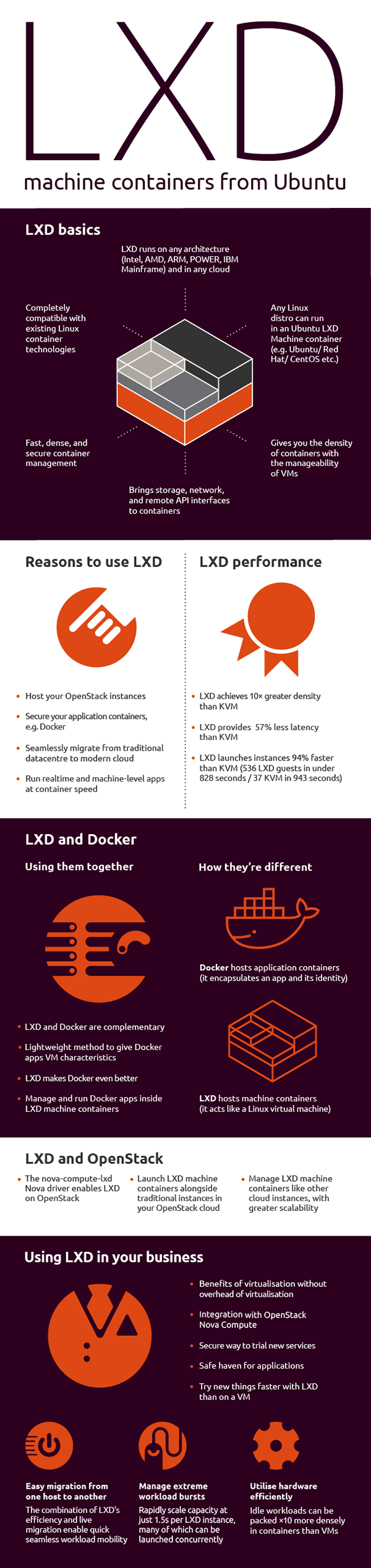Infographic: LXD Machine containers from Ubuntu
Alexia Emmanoulopoulou
on 23 September 2015
Tags: containers , docker , LXD
LXD (pronounced “lex-dee”) is a container hypervisor from Ubuntu. LXD containers look and act like virtual machines, but have the lightweight performance and scalability of process containers. You can use LXD on its own to deploy traditional workload applications, or you can use Docker containers inside LXD containers to get the best of both technologies.
The infographic below introduces the basic facts about LXD, provides figures on LXD performance, explains how LXD and Docker work together and offers applications of LXD in your business.
Download datasheet OR Install LXD using the command line tool ›
Fast, dense, and secure container and VM management at any scale
LXD brings flexible resource limits, advanced snapshot and networking support, and better security — all making for easier, leaner and more robust containerised solutions and VMs.
Newsletter signup
Related posts
Native integration available between Canonical LXD and HPE Alletra MP B10000
Native integration available between Canonical LXD and HPE Alletra MP B10000. The integration combines efficient open source virtualization with high...
Generating allow-lists with DNS monitoring on LXD
Allow-listing web traffic – blocking all web traffic that has not been pre-approved – is a common practice in highly sensitive environments. It is also a...
Native integration available for Dell PowerFlex and Canonical LXD
The integration delivers reliable, cost-effective virtualization for modern IT infrastructure Canonical, the company behind Ubuntu, has collaborated with...