Running Ubuntu Containers with Hyper-V Isolation on Windows
Dustin Kirkland
on 13 September 2017
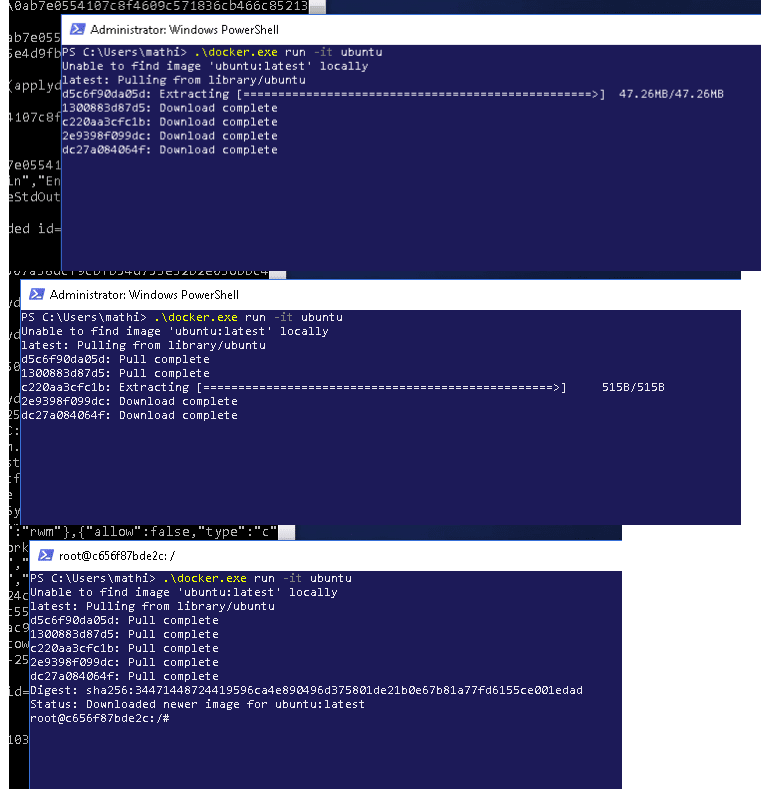
Canonical and Microsoft have teamed up to deliver an truly special experience — running Ubuntu containers with Hyper-V Isolation on Windows 10 and Windows Servers!
We have published a fantastic tutorial at https://ubu.one/UhyperV, with screenshots and easy-to-follow instructions. You should be up and running in minutes!
Follow that tutorial, and you’ll be able to launch Ubuntu containers with Hyper-V isolation by running the following directly from a Windows Powershell:
-
docker run -it ubuntu bash
Cheers!
Dustin
Talk to us today
Interested in running Ubuntu in your organisation?
Newsletter signup
Related posts
AWS IoT Greengrass comes to Ubuntu Core
AWS’s open source edge run time meets Canonical’s fully containerized OS for devices delivering a supported and robust end-to-end answer for enterprises...
Tutorial: getting started with AWS IoT Greengrass on Ubuntu Core
We recently announced that you can now benefit from the combined power of Ubuntu Core and AWS IoT Greengrass to bring the computation, storage, and AI...
How to avoid package End of Life through backporting
When a Git vulnerability hit systems past Ubuntu package end of life, teams had to reassess security options. Learn how to stay protected beyond standard support.
