Tutorial: Setup a ZFS storage pool
David Callé
on 9 February 2018
Tags: filesystems , zfs
ZFS is a handy way of pooling disks together into a single filesystem.
Whether you want to transparently mirror content across disks to preserve yourself from faulty hardware or unify an array of disks into a single storage unit, it’s a good fit for both personal devices and enterprise stacks.
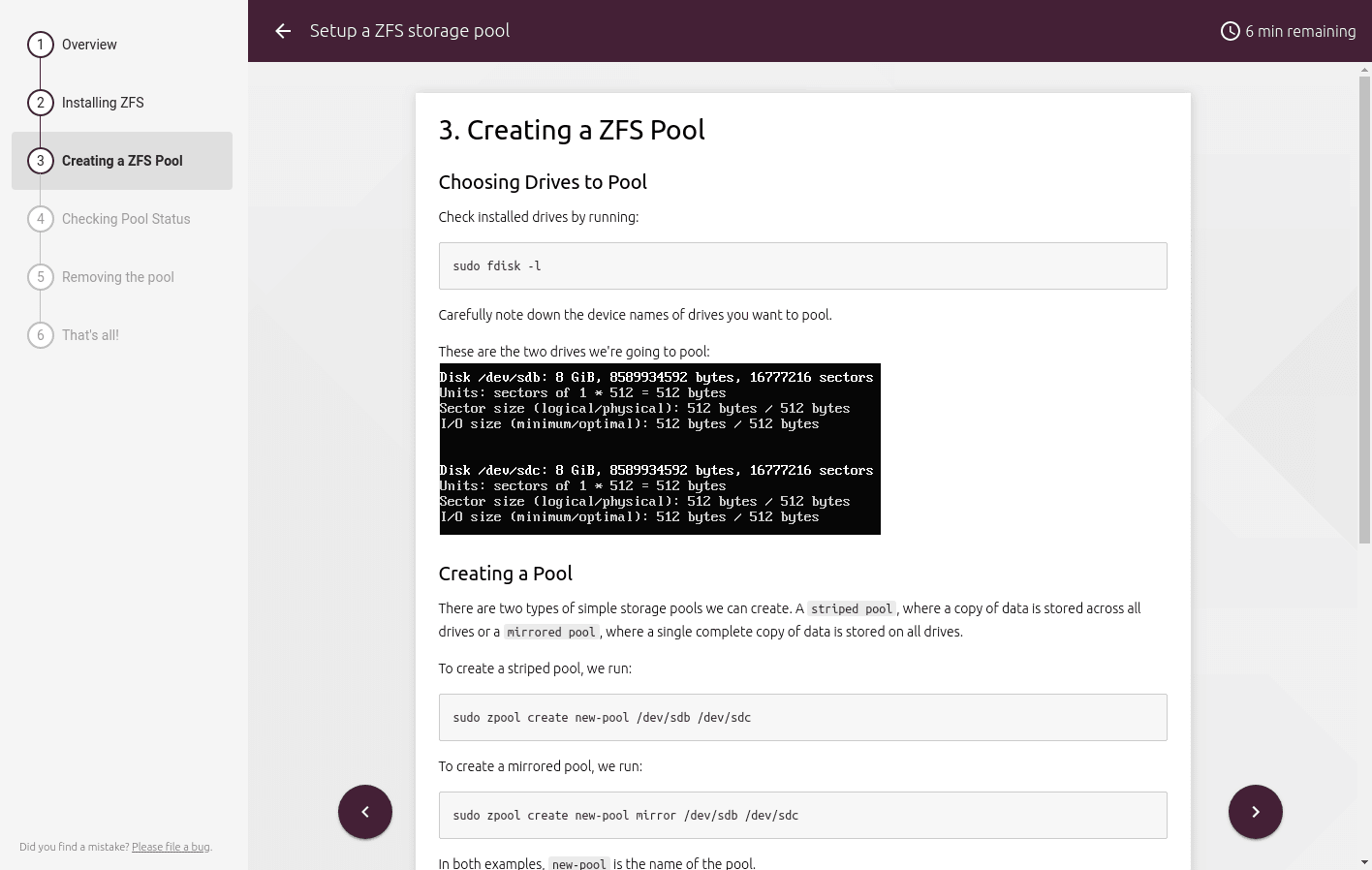
In this short tutorial, you will learn how to create and use a ZFS storage pool on Ubuntu 16.04 or above.
What you’ll learn
- How to install ZFS
- How to create a striped or mirrored storage pool
Talk to us today
Interested in running Ubuntu in your organisation?
Newsletter signup
Related posts
ZFS is *the* FS for Containers in Ubuntu 16.04!
Ubuntu 16.04 LTS (Xenial) is only a few short weeks away, and with it comes one of the most exciting new features Linux has seen in a very long time…ZFS —...
ZFS focus on Ubuntu 20.04 LTS: what’s new?
Ubuntu has supported ZFS as an option for some time. In 19.10, we introduced experimental support on the desktop. As explained, having a ZFS on root option on...
What’s new in Ubuntu Desktop 20.04 LTS?
Well, here it is! Ubuntu is the world’s most popular open-source desktop operating system, and we think this is our best release to date. Ubuntu 20.04 LTS is...
