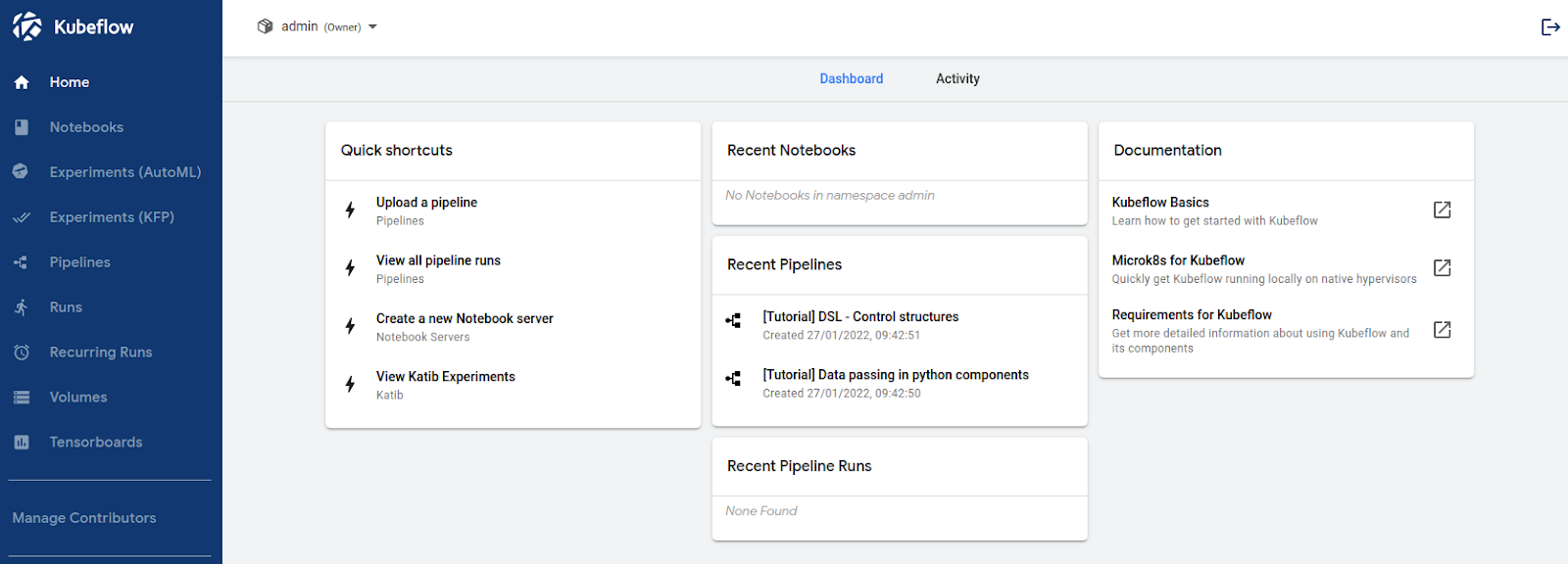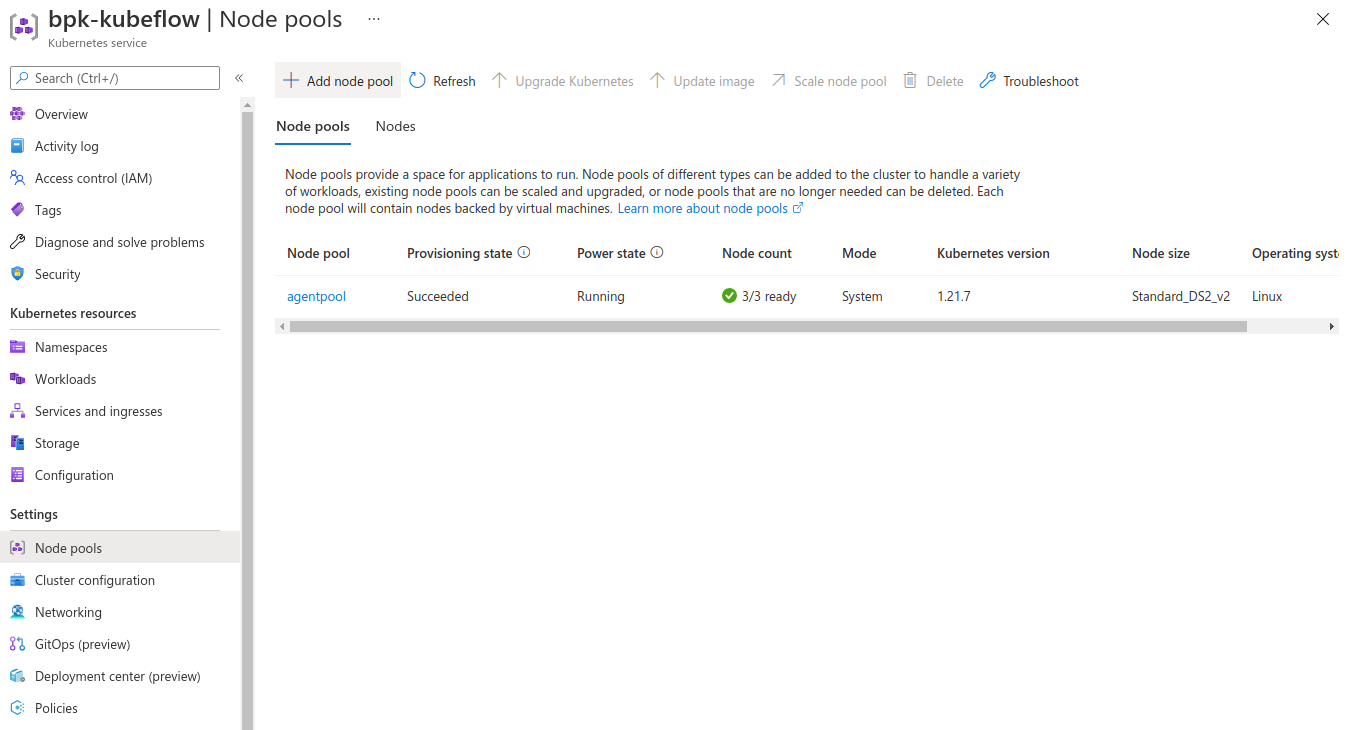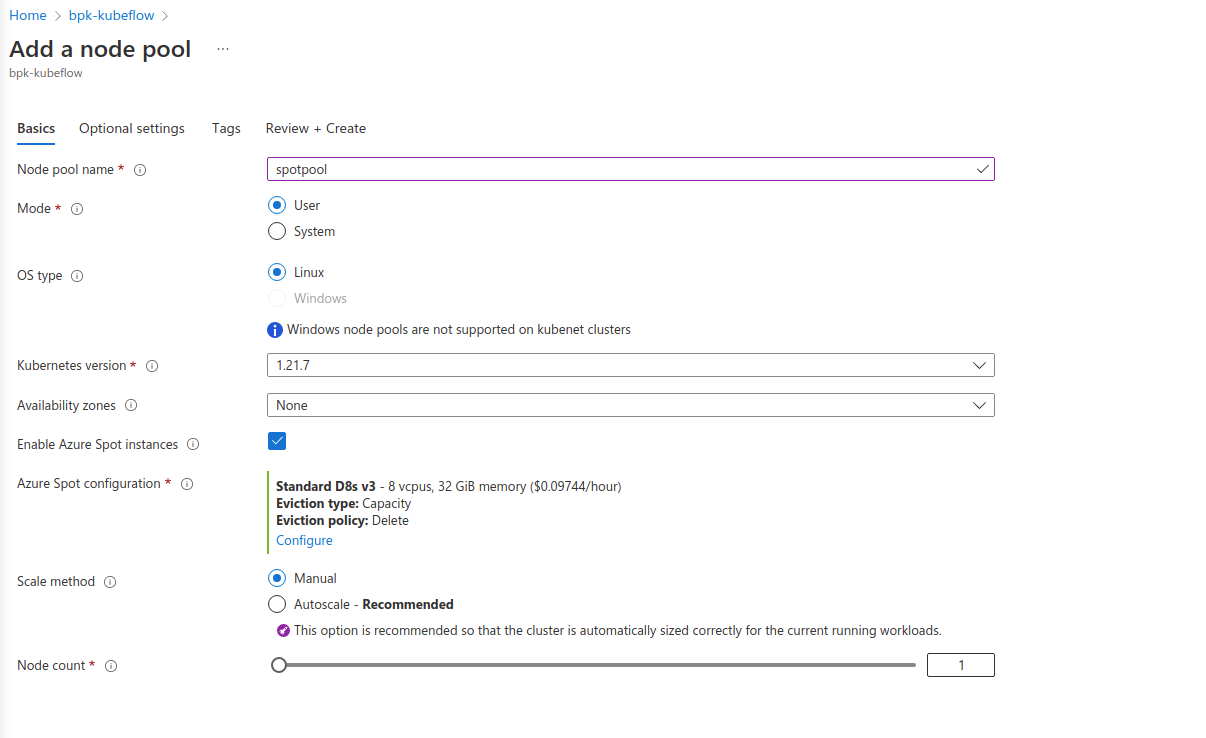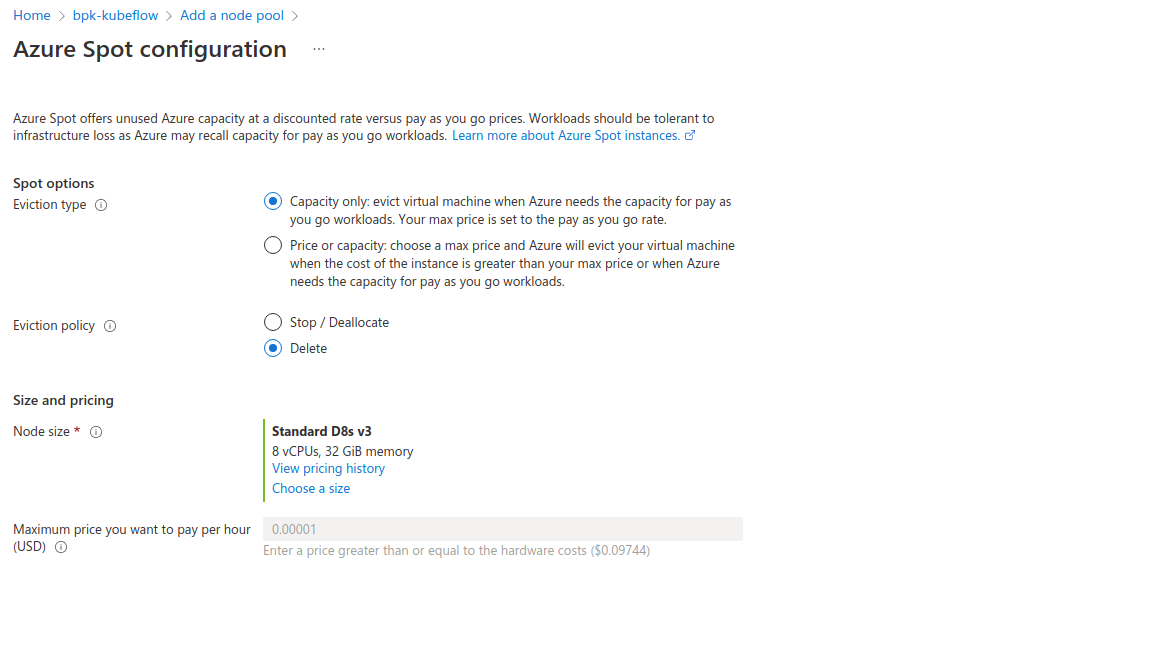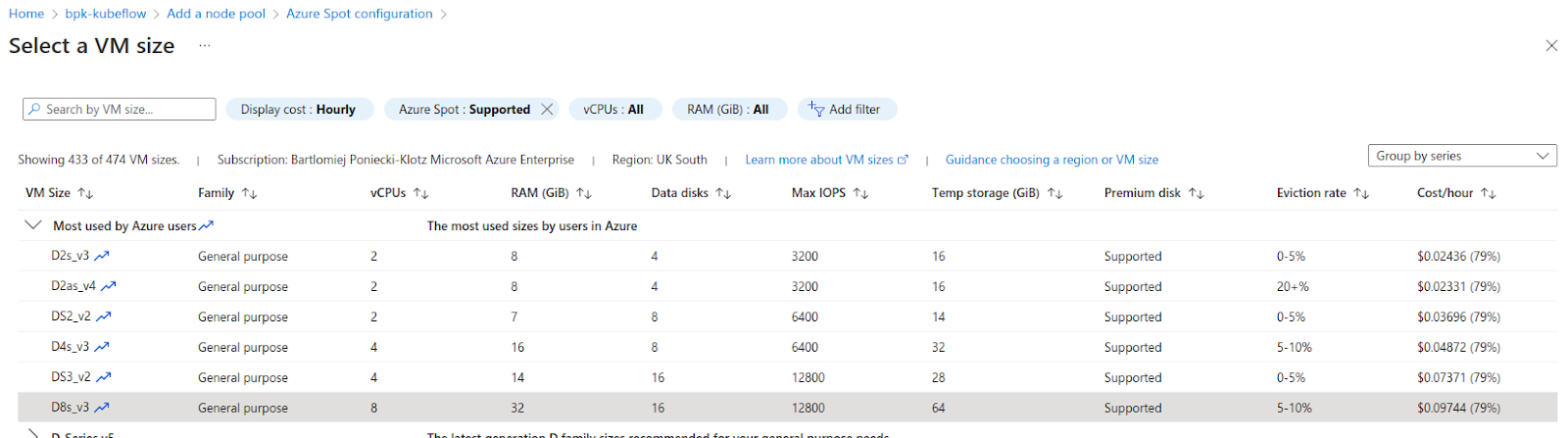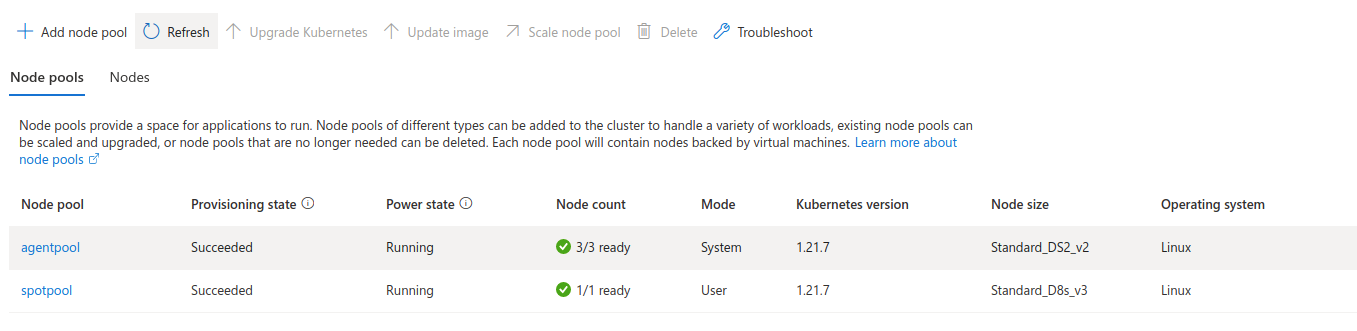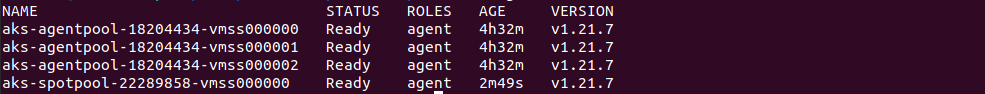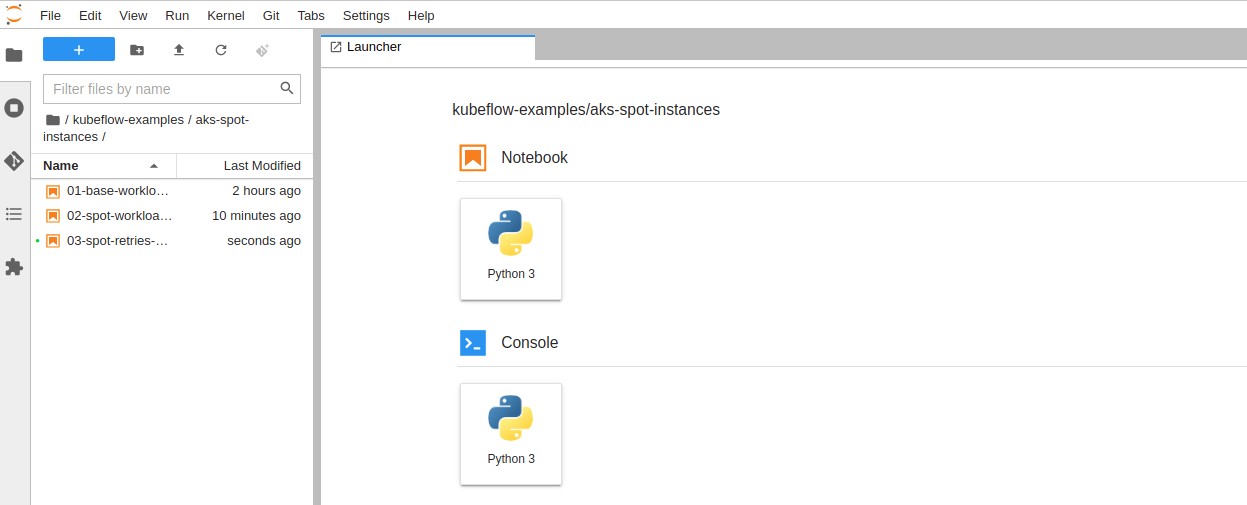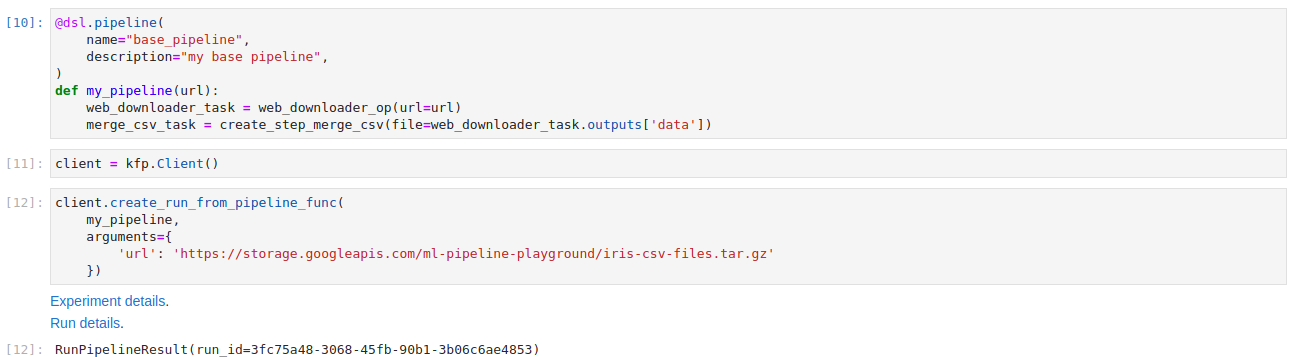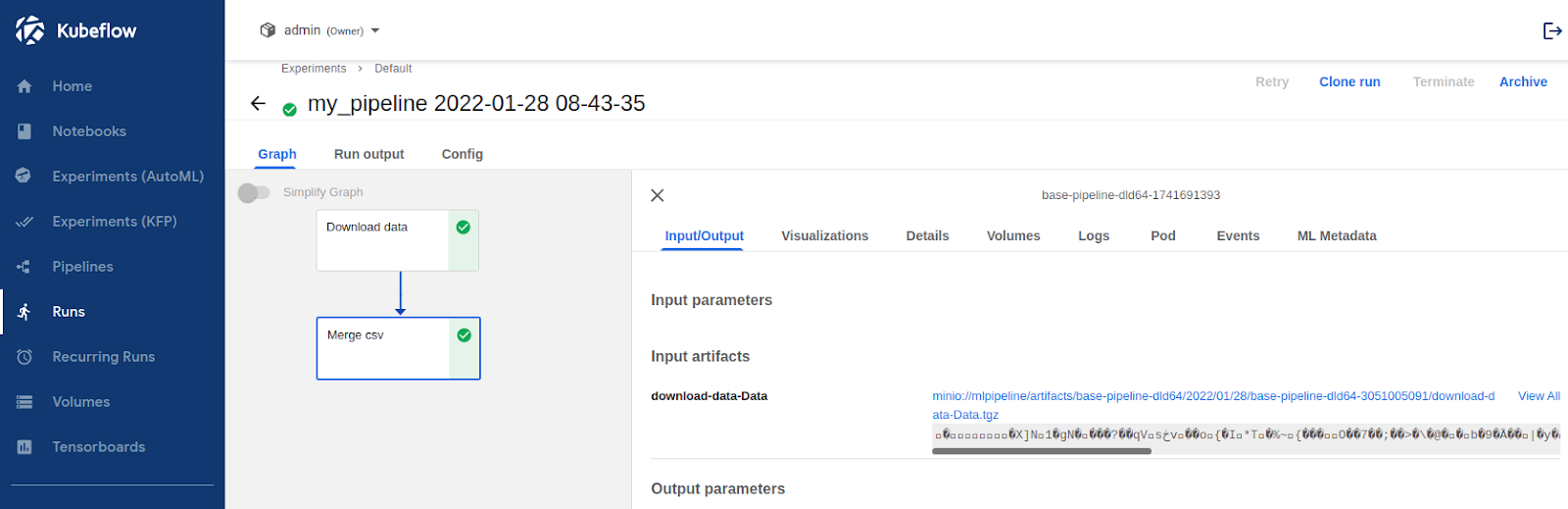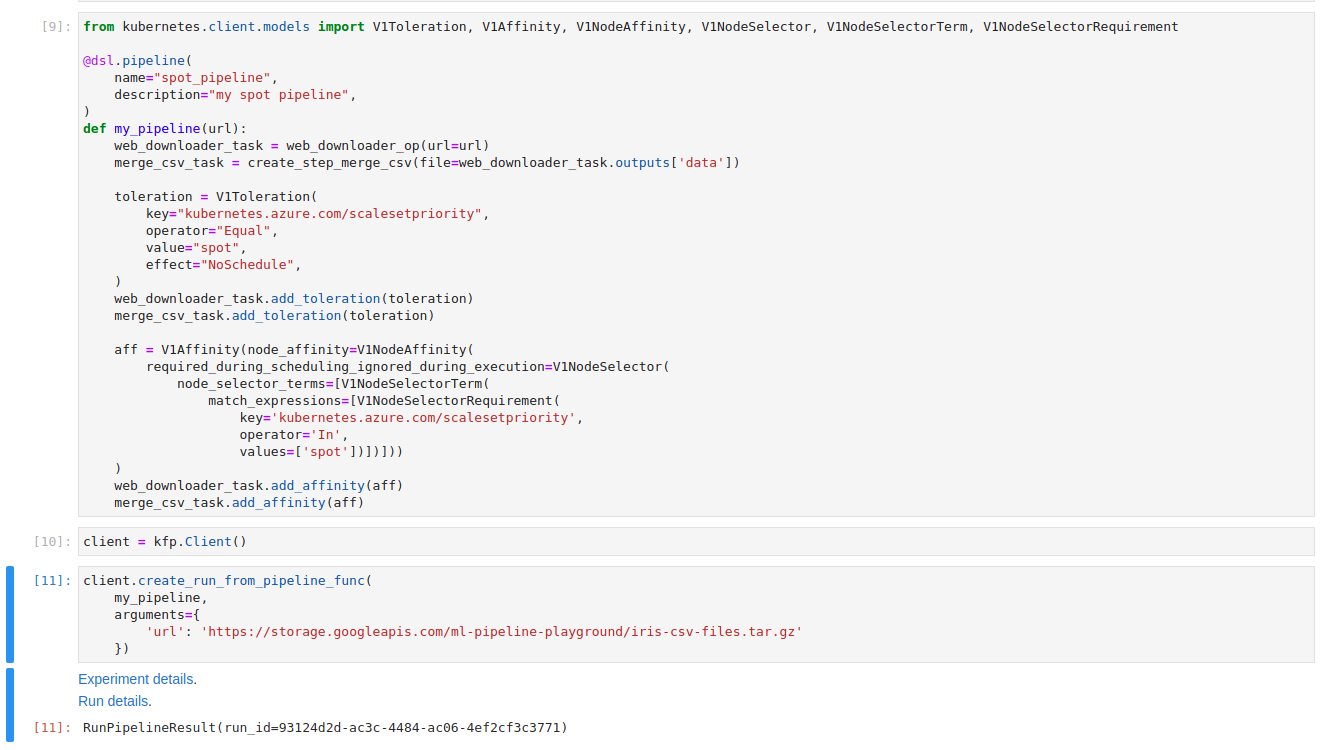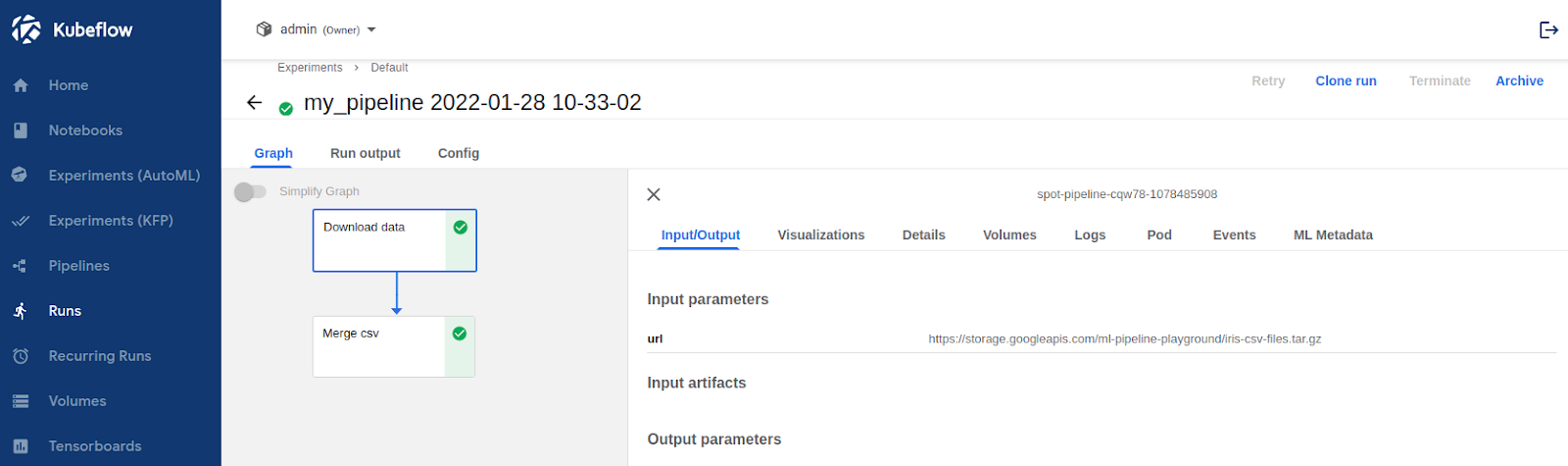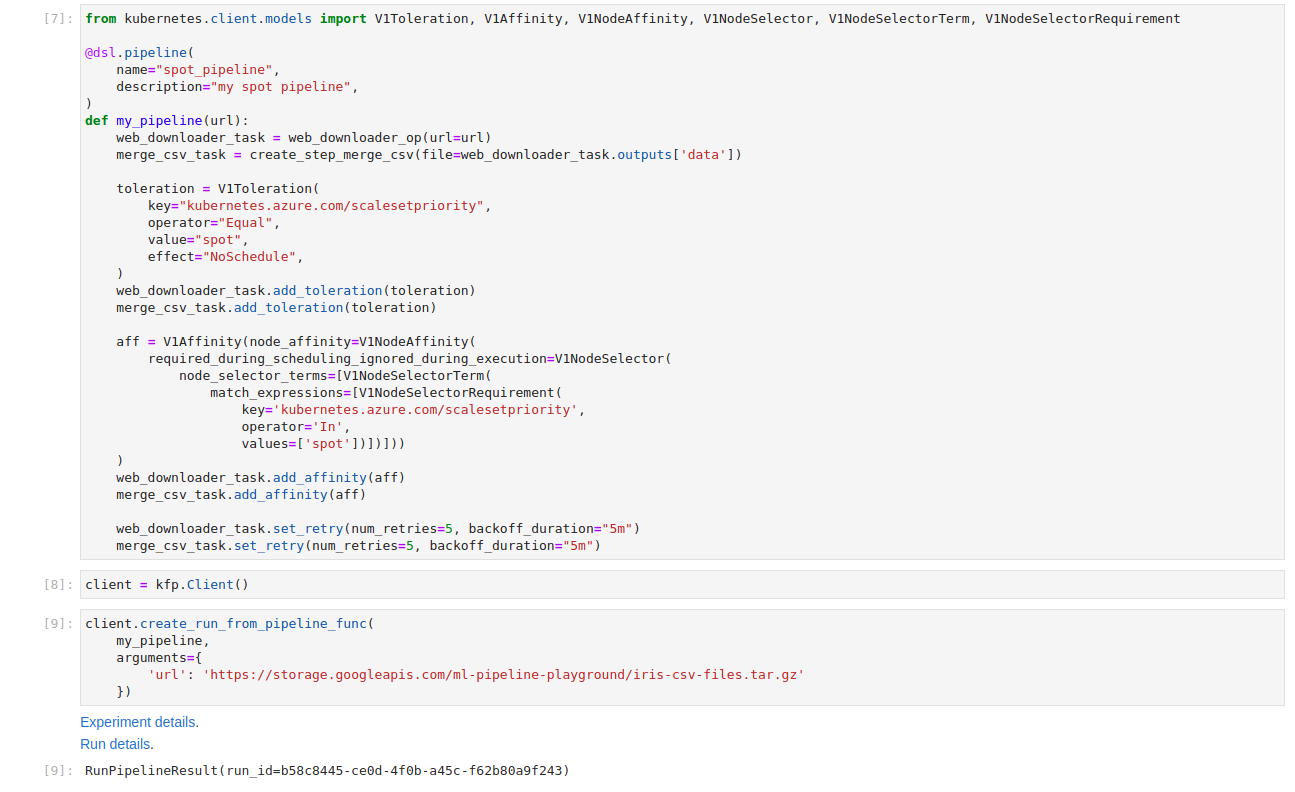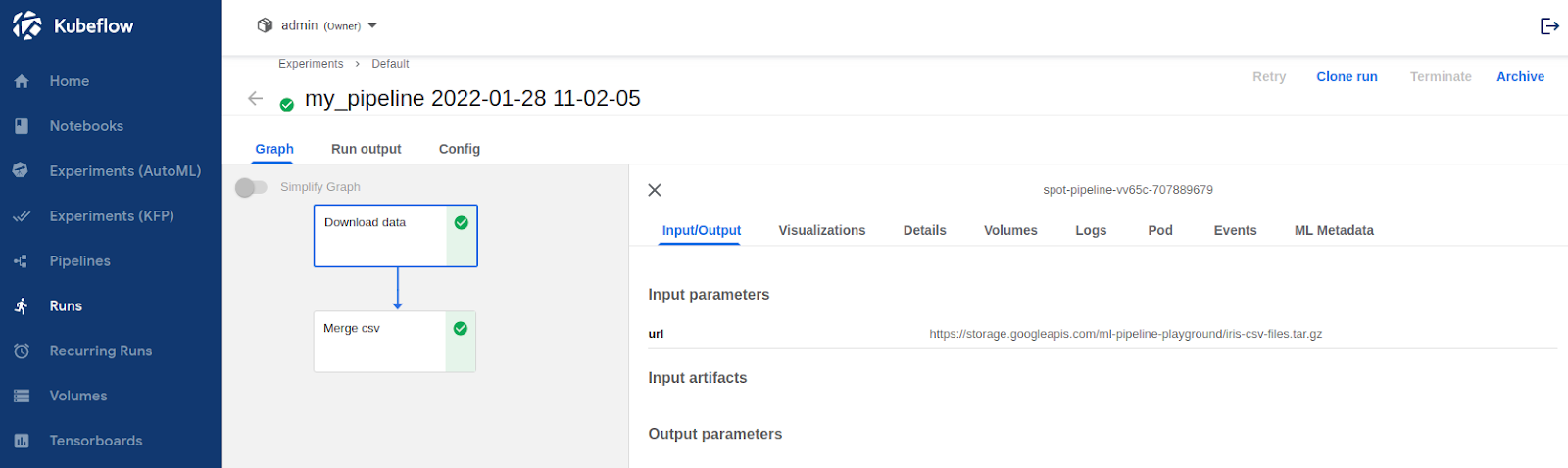Charmed Kubeflow is an MLOps platform from Canonical, designed to improve the lives of data engineers and data scientists by delivering an end-to-end solution for AM/ML model ideation, training, release and maintenance, from concept to production. Charmed Kubeflow includes Kubeflow Pipelines, an engine for orchestrating MLOps workflows, such as feature engineering, deep learning model training experiments and release of model artifacts to production scoring servers.
What you’ll learn:
- How to add Azure Spot Instances to the AKS cluster
- How to create Kubeflow Pipelines running on spot instances
- How to gracefully handle spot instances eviction
What you’ll need:
- A Charmed Kubeflow deployed on an AKS cluster - see the install guide to get up and running
- Access to the AKS cluster using
kubectl - Some command-line knowledge